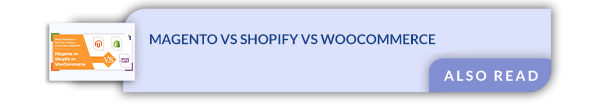How to Migrate from Magento 1 to Magento 2?
Introduction
Magento 2 made its way to the market in July 2015. To ease the transition for all the website owners the company offered its support for Magento 1 till June 2020. Yet many of the website owners are still skeptical about Magento 1 to Magento 2 migration.
You would be surprised to know that Magento 2 possesses an entirely different architecture than its prior version and is loaded with a lot of new features. The news of this release was important for entrepreneurs as well as for all eCommerce website development companies around the globe.
One of the additions to Magento 2 is that it supports PHP 7. Other than this it offers improved indexers, database optimization, user-friendly check-out method, and more such features that have made Magento 2 migration a fruitful switch for entrepreneurs.
Yet migration of Magento 1 to Magento 2 can be a confusing task for many of the current website owners. So, we decided to bring you this read that shares vital information about Magento 1 to 2 migration.
Let’s begin!
Different Methods to Migrate to Magento 2
Merchants might’ve dealt with many Magento upgrades, but they were limited to a few taps in the admin panel. However, migrating Magento 1 to Magento 2 is not as simple as that. As both versions are entirely different from each other the upgrade process has been termed migration.
There are 3 primary ways for Magento 1 to 2 migration.
- Migrate manually by using the Magento migration tool.
- By seeking help from a Magento development service team.
- By making use of automated migration services. For example, LitExtension.
Let’s learn in brief about the preceding 3 methods.
-
Manual upgrade
This can prove to be a cumbersome task if you’re not a technical person. The sole reason behind the same is that with this task you would have to deal with backing up databases, fixing coding, repairing, or fixing corrupted databases.
-
Seeking help from IT service providers
If you don’t want to be a part of this technical hassle you can always seek help from a Magento development company or web development agency. They would have a team of experts who have already worked on several such tasks and would be able to help you instantly. This would save you a lot of time but you would have to pay for the same. These companies charge as per their hourly development rates which vary for different regions of the world.
-
Automated migration services
This is one of the most advanced methods used for Magento 2 migration. Using this you can migrate data using an automated tool. You can use this tool to transfer orders, customers, multistore, CMS pages, and more. One can also extend the migration possibilities like SEO URL migration, customer password, and more.
Having learned the different methods by which you can carry out the migration process, let’s get to understand how you can actually do the same.
How to Migrate from Magento 1 to Magento 2?
The successful upgrade of Magento 1 to Magento 2 would require you to transfer Magento extensions, design, database, and custom functionality. To achieve the preceding tasks you must have certain technical skills.
Here is a stepwise representation of the migration process.
Step 1: Analysis
The foremost step would be an analysis of your current Magento 1.x store. After a thorough analysis, you must create a roadmap to observe a convenient migration process.
Step 2: Setup Server
Your current servers should support the new system requirements for Magento 2. To foster a faster migration process you should reconfigure your old server or set up a new one.
Step 3: Database Upgrade
You will need to transfer all the important data to Magento 2 after you migrate from 1 to 2. Migrating the Magento database would include transferring:
- Customer-related info & groups.
- Sales records such as shipments, refunds, order details, and invoices.
- CMS & catalogues.
- Cart price rules & blocks.
- Blogs
- Store configurations.
Step 4: Design Migration
The design of your store holds considerable importance. Hence, you must customize your old theme or create a unique theme for your store.
Step 5: Migrating Extensions
You can increase the functionality of your website by adding extensions. There are many free and paid extensions that you can use as per your requirement.
Step 6: Migrating Custom Functionality
Every online store makes use of custom features and functionality. You have to make sure that you transfer each custom process individually and offer the same or more convenience to your consumers. This step is crucial to the seamless functioning of your eCommerce store.
Step 7: Timeline
This is more of a necessity than a task. Upgrading from Magento 1 to Magento 2 can prove to be a time-consuming task if you don’t possess the required technical skills. An average migration time can range anywhere between 2-6 months.
Why Migrate from Magento 1 to Magento 2?
More than 50% of eCommerce stores have considered migrating to Magento 2 due to its advantages over Magento 1. Let’s learn the benefits of upgrading your store.
Better Consumer Experience
Online shoppers of today’s era aim for a faster checkout process. To offer the same Magento 2 has integrated an instant purchase feature. Using the same a consumer can directly order while avoiding the tedious registration process. In addition to this, to promote faster check-outs payment gateways such as PayPal and Braintree also save your previous credit card information cutting the time even more.
Enhanced Mobile Shopping Experience
Mobile shoppers account for 40% of online orders. If you want to increase this percentage even further, you should offer a responsive mobile website. Magento 2 introduces you to reactive templates along with an increased page loading speed by 50%. There is a rapid increase in orders from mobile devices due to improved search and checkout options for mobile users.
Design
The design of your website is basically the first interaction a client has with your website. It has the power to keep your customer glued to your platform. You would lose your potential consumers if you have too long a check-out process or the absence of responsive design. Magento 1 had the preceding problems. As opposed to it, Magento 2 has many responsive design templates and is a perfect fit for screens of numerous devices.
Performance
Your website’s performance can directly affect your conversion rates. Users will abandon your website and choose your competitors if your website takes a longer loading time. You would be surprised to learn that Magento 2 is capable of offering 70% faster add-to-cart time that accounts for 40% more orders when compared to Magento 1.
Analytics
Analytics has become such a pivotal area for websites to keep a track of their essential business metrics. Using this data a website can make sound business decisions that can directly affect its business growth and revenue. Magento 2 gives you the feature to track 20 of the advanced website reports directly from the admin panel.
Marketing Tools
Marketing is the primitive part of helping your consumers become aware of your services. To enhance your retention rate you would need to use email. Magento 2 offers you an inbuilt e-mail marketing tool named the Dotmailer. Using the same you can create SMS, e-mail, push, and other automated marketing campaigns.
If you’re skeptical about using Magento 2 you can also shift to other platforms such as Shopify. You can check out this quick Magento vs Shopify guide to make an informed decision.
Prominent Result of Migrating to Magento 2
We are a reputable Magento development service company and from our experience, on the subject, we can confidently say that migrating to Magento 2 does bring the following changes.
Evident decrease in shopping cart abandoned rate. Magento offers a faster check-out and high loading speed. This has reduced the shopping cart abandon rate to a large extent.
Increase in sales numbers. There is an increase in conversion rate due as Magento 2 offers the feature of ElasticSearch. Due to the same users can find and buy products much faster.
Increase in mobile conversion rates. Mobile users are using the app more due to the responsive design offered by the platform. This increases the overall revenue.
Wrapping Up
This brings us to the end of this blog. Here we learned how you can go about your Magento 2 migration. As a Magento development company ourselves, we would advise you to stay upgraded with the latest tech. Staying on point would enhance your businesses’ possibilities of attracting more consumers and spreading your reach.
Our years of experience states that it’s extremely important to use the latest tech to offer your users a convenient shopping experience. If you’re a budding entrepreneur and are willing to enter the eCommerce business, you can hire Magento developers from Technource. Our developers have exquisite expertise in this domain. To get detailed information on the preceding sign up for a free consultation form. We will get in touch with you as soon as possible. Thank you for reading.
Request Free Consultation
Amplify your business and take advantage of our expertise & experience to shape the future of your business.